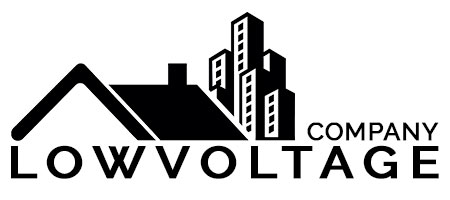Wi-Fi and Network Systems
Back in the late 90s, only a few hundred thousand private and commercial properties in the US had their own home network. Today there are millions of them out there!
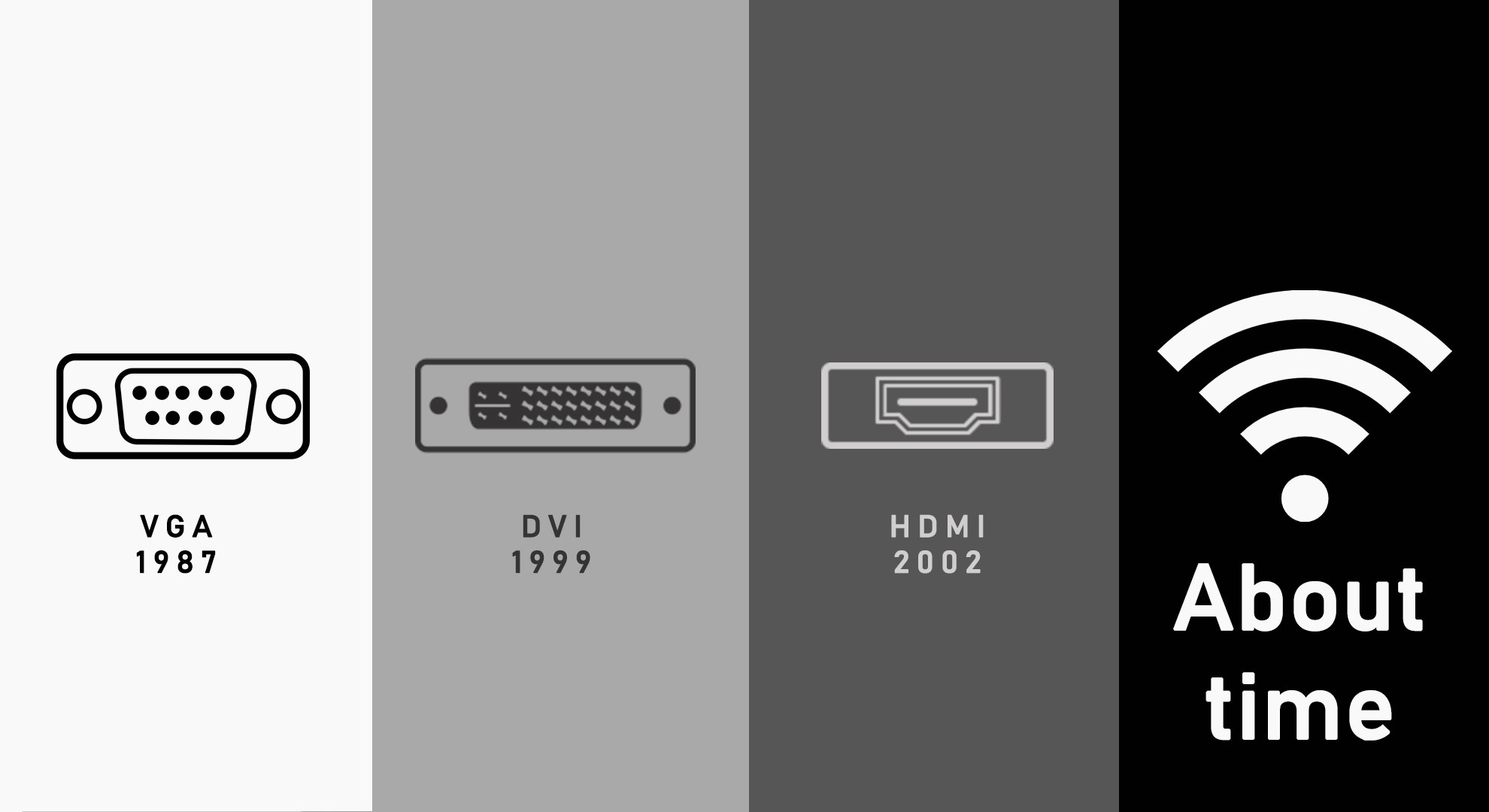
Why Wi-Fi is a must for a Smart Home?
Wi-Fi is a starting point in setting up your Smart Home because most smart devices in your smart home will “talk” with you via Wi-Fi. This is why its signal must always be stable and have enough bandwidth to evenly distribute the speed between the clients in the network.
Home networks also allow multiple users to share office devices and access the Internet using various devices at the same time. Besides, many modern gadgets require a wireless home network, especially smart TVs that you can use to enjoy online movies and other media files.
Planning your home network
Wireless networks became a standard for home networks, because wireless devices are so popular. No physical cable connection is required, so the network can be used by many devices at a distance that would satisfy most users.
For proper Wi-Fi network planning, you need to know the structure of your home/office, the required coverage area, the number of access points, as well as the number of clients connected to each of them. Wi-Fi networks do not feel well if there are barriers made of concrete, bricks, etc. between the gadget and the source of a signal. Therefore, a smart approach is required when setting up your Wi-Fi network.
You can choose between affordable and expensive approaches to this task. If there are two or more access points, care should be taken to allow for a seamless switching between them. A Wi-Fi controller is used for this. It constantly monitors a signal from the access point to your device and automatically switches it to another access point if the speed drops below a given value (this is for large residences, offices and multi-level apartments). Please also take note that the connection speed is shared between all users connected to the current access point. If the controller notices that too many devices are connected to one point, it will switch you to the nearest free access point. Let's take a closer look at the example of the residence.
If you feed your Wi-Fi from the blue area, you get connected to a specific access point. Once you are in the red area, the controller gains control. It decides which access point beams the higher signal in your location and gets you connected to it. However, these areas cannot intersect extensively, and this is where you need help of a specialist. Contact us and we'll help you to arrange the right Wi-Fi coverage in your home.
Choosing a Wi-Fi router
There are plenty of router models in a variety of price ranges today, so your choice will only depend on your needs and requirements. The permissible load and the number of simultaneous connections will also depend on the router quality. Besides, some router models have the parental control feature that can help you limit the time and duration of connecting to a Wi-Fi network and control access to specific websites or games.A decent router will also do a good job of securing your home network and your connection to it, wherever you are (simply and reliably, using DDNS and VPN technologies). You'll be able to completely control your smart home even while outside.
Don't rack your brains while choosing a proper router – better call us! We'll do everything for you on time and with due care, based on your needs!